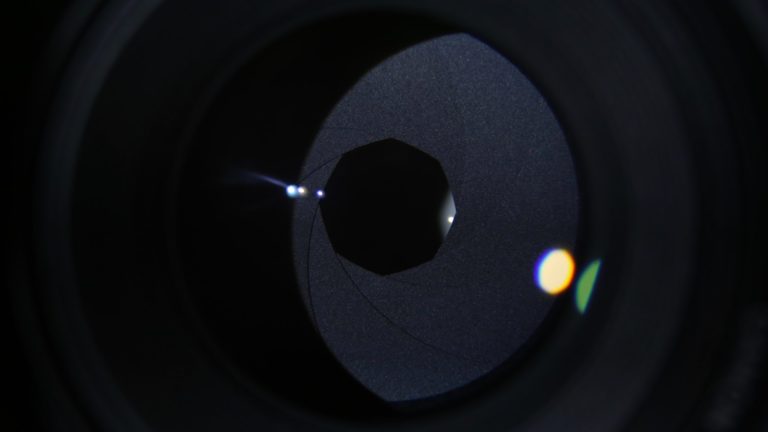PTZ is an acronym for Pan, Tilt, and Zoom, and it represents the camera’s mechanical capabilities. This type of camera offers more coverage and can monitor large areas that require a 180 0r 360-degree view. What’s more, the camera also gives users more control manually thanks to the remote control function. If you’re in the market for the best camera, we understand that choosing one is no easy task, as there are so many things to consider. On that note, our well-curated buying guide will help.
1. Functionality

When looking to buy a PTZ camera system, you need to evaluate your needs. PTZ cameras are suitable for recording live events and video conferences. You’d often find them in places of worship, corporate events, and conference rooms. Additionally, you can use these cameras for live streaming on the internet and the production of a TV broadcast.
A PTZ camera usually comes with USB ports for serial or IR control. What’s more, some provide full HD HDMI output for video streaming and NDI support. If you’re operating multiple cameras, you should make provisions for a video switcher.
A video switcher allows you to send a camera source over a monitor or broadcast seamlessly. You can use a hardware switch that inputs video signals like SDI, HDMI, NDI, and DVI. Better still, there are some software switches you can use to send alerts and broadcast live events.
2. Camera Type
There are a wide variety of cameras in the PTZ category. The size of the room plays a vital role in the type of camera you buy. Most camera setups require wired configuration for optimal performance. Moreover, an unstable wireless configuration is not ideal considering that you’re working with video and control signals. Regardless, some camera models can function optimally in a camera environment that’s not wired.
3. Remote-control method.

The standard remote-control methods for a PTZ camera include IP, IR, and serial control. IP control allows you to operate the camera over a standard LAN, IP network, web browser, or mobile device. Some professional PTZ cameras come with NDI support which makes it easy to connect to an NDI network.
IR control refers to the use of an infrared remote that assists with a camera’s motor functions. Many cameras come with a PTZoptics IR remote. In serial control, the camera is outfitted with a serial port that can fit in a cable. This cable sends signals to the controller of the camera’s functions. When choosing a camera, try to opt for one that supports your preferred remote control method.
4. Lens
Most PTZ cameras, if not all, come with built-in, wide-angle lenses. Aside from reducing focusing issues, these lenses provide an enhanced viewing experience. Find out how much area the camera can cover, especially if you need it for large settings.
If you want to cover live events in a conference room, you’ll likely need a camera with a wide lens that provides standard display resolution. Professional PTZ cameras with longer lenses come in handy if you try to achieve a narrow-angle of view.
5. Budget

Before buying the camera, you need to set a budget so it can guide your purchase. It’s vital to know how much you’re willing to spend. Also, keep in mind that a cheap camera brand does not necessarily make it inferior. Besides, some affordable models stack up well against the premium ones.
Regardless of your budget, opt for a standard 1080p PTZ camera that records at 60FPS for enhanced image quality. Additionally, the type of PTZ camera you buy should provide adequate coverage for the area or room where it is installed.